This zap will automatically create a new row in a spreadsheet after a startup was added to a smart list / opportunity list / watch list. It is useful if you are using external tools to aggregate dealflow or if you want to share your deal flow in a specific format with a larger audience that is currently not using the Raized.ai front end.
Requirements:
Raized.ai + Google Spreadsheet
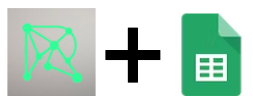
Whenever a new startup is discovered on my DACH list it will create a new row in a Google sheet on my drive:
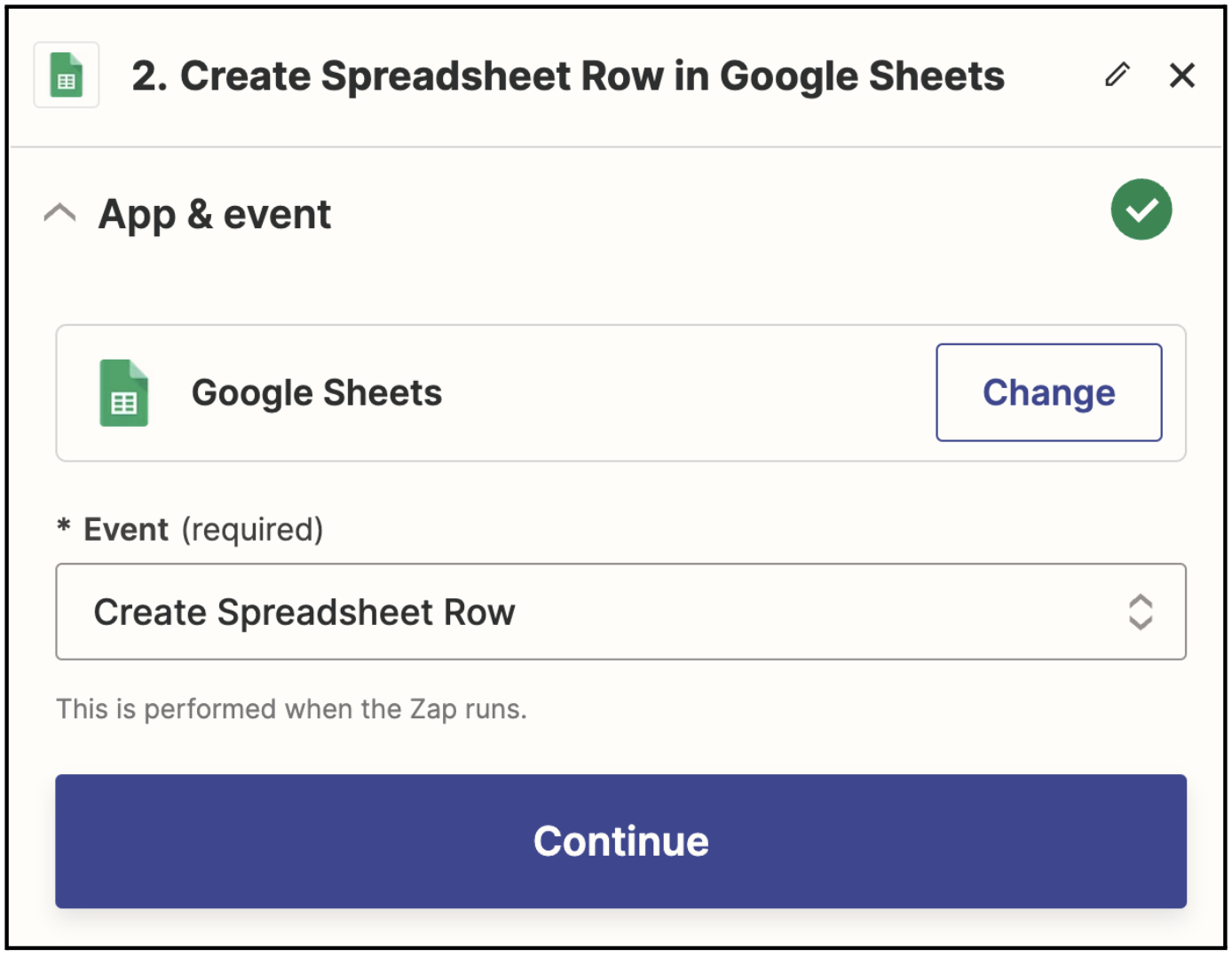
Select the spreadsheet and worksheet inside of the table:
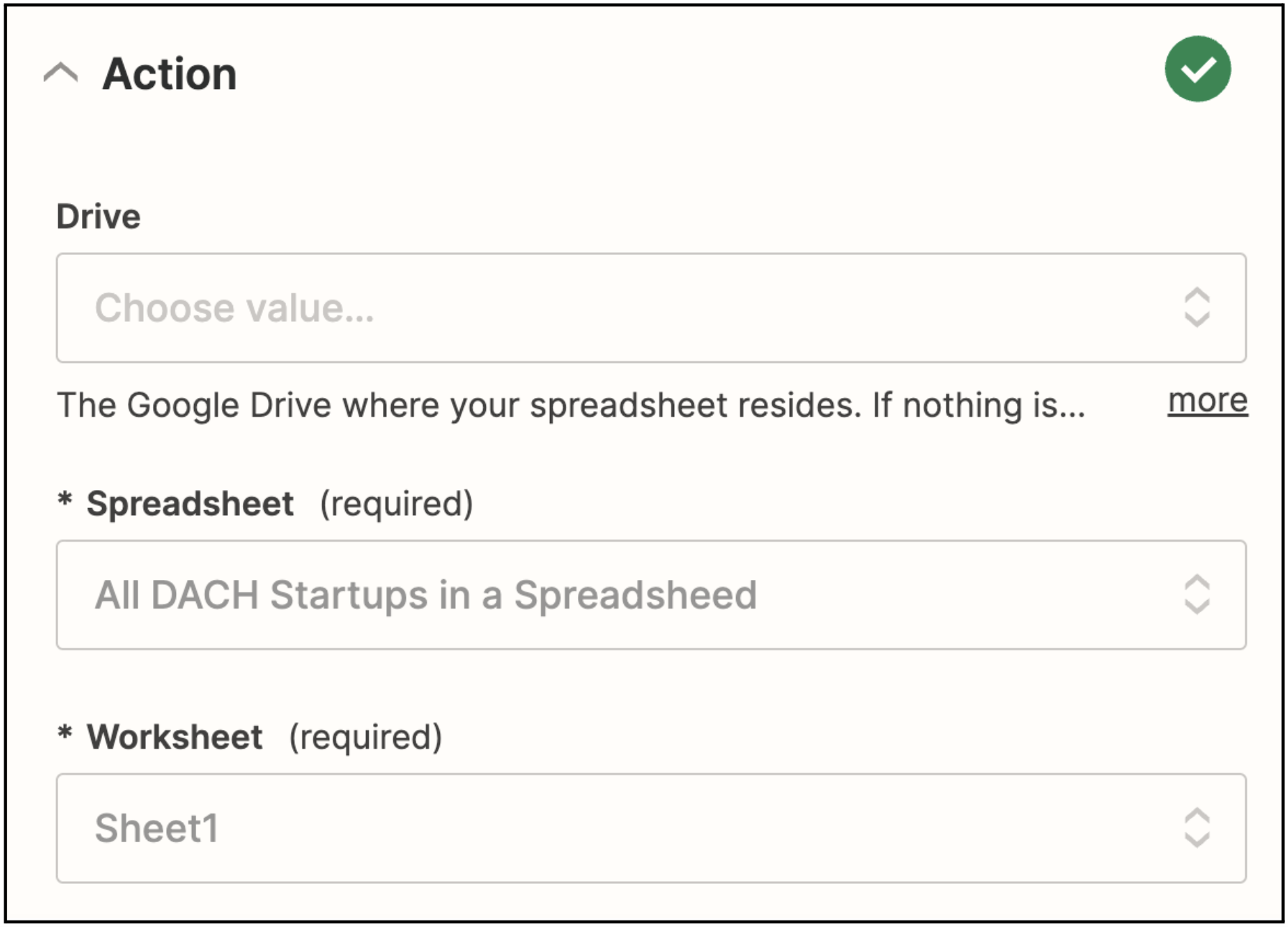
In this case, you need to prepare the spreadsheet with the column headers of the data fields you want to be sent to the spreadsheet (please find a list of fields in the appendix).
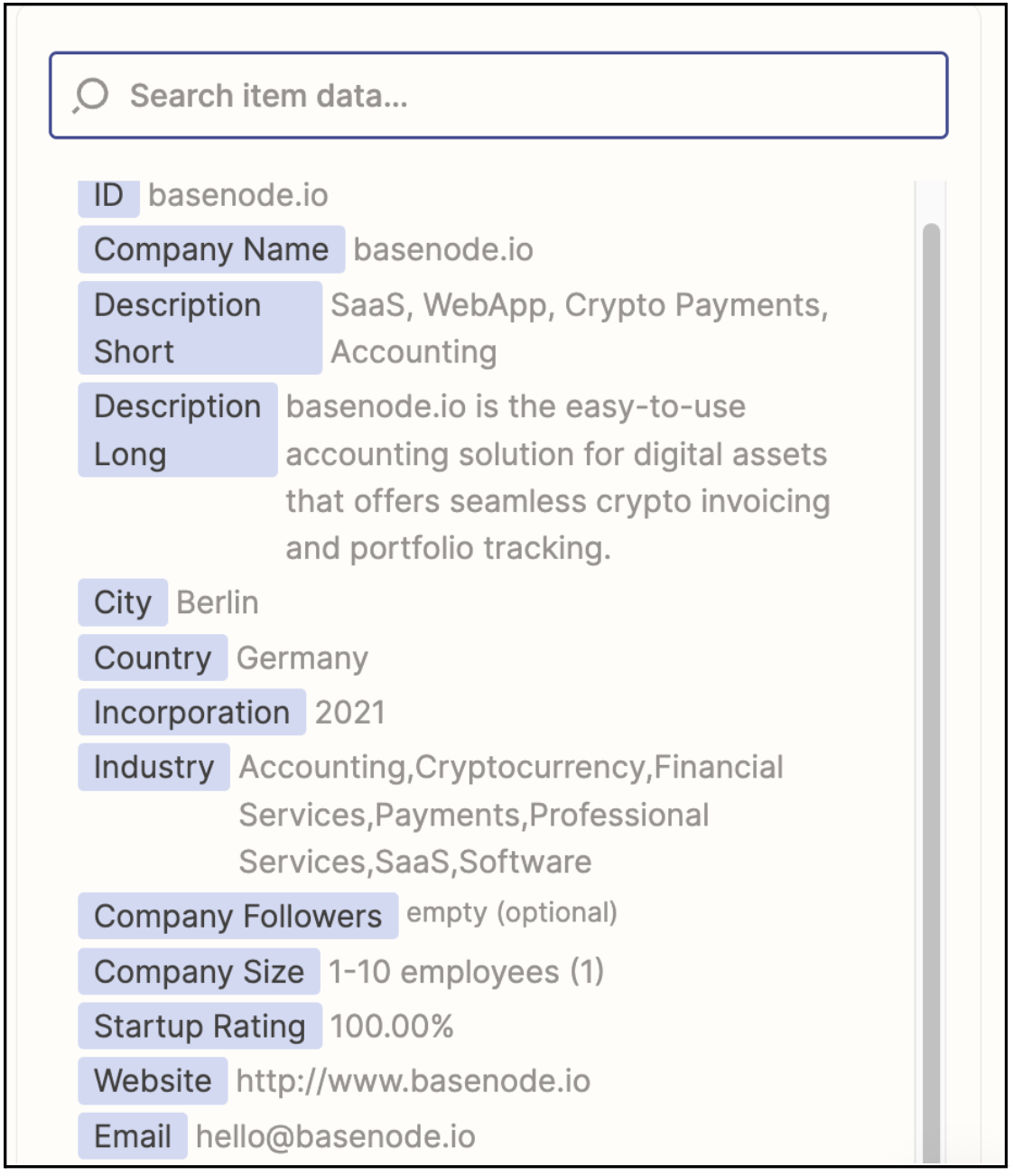
After you match all the fields in the integration with the fields in your spreadsheet you can find new companies turning up there once the trigger is happening (in this case new companies on a list):
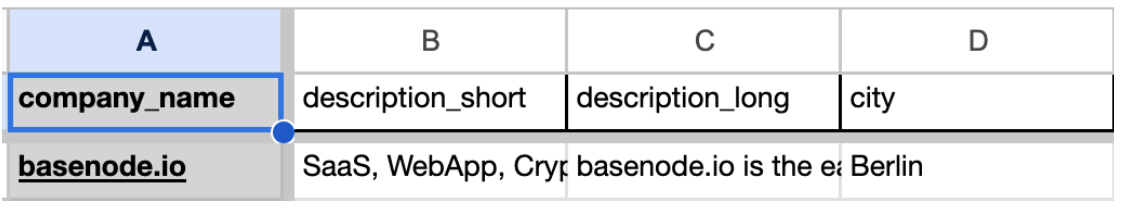
Now you will find a new line is created in your Google spread sheet whenever a new startup is added to the list specified.
P.S.: More information on how to prepare and maintain the Google spreadsheet here: https://help.zapier.com/hc/en-us/articles/8496276985101#make-sure-the-first-row-is-a-header-row-with-column-names-0-0
